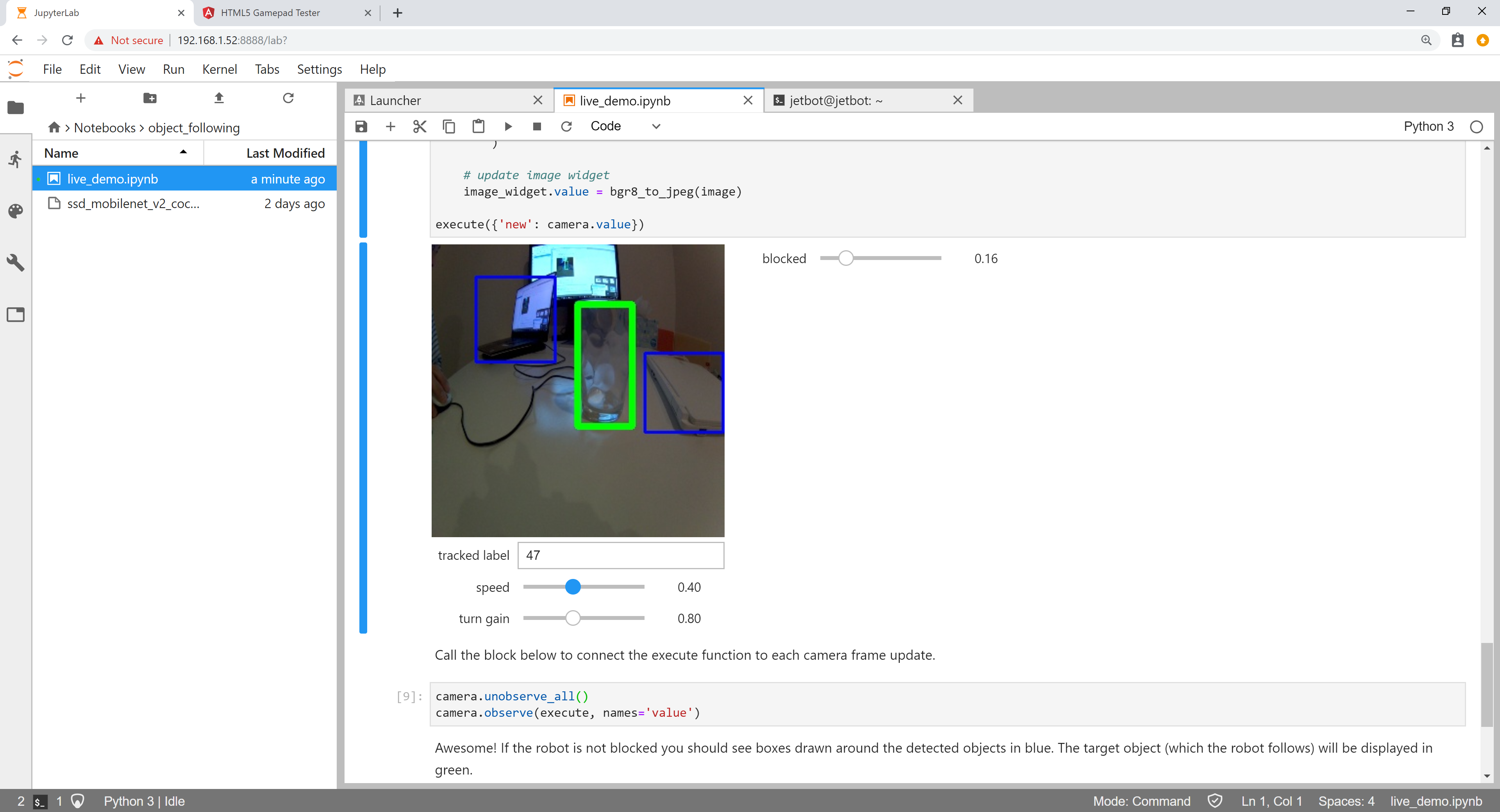Object Following
Attention
Please note that example for now only works with the SD card image based software setup.
In this example we'll have JetBot follow an object using a pre-trained model capable of detecting common objects likePerson, Cup, and Dog. While doing this, JetBot will run the collision avoidance model from Example 3 to make sure it stays safe!
-
Download the object detection model according to the table below
JetBot SD Card Version Model v0.3 ssd_mobilenet_v2_coco.engine v0.4 (latest) ssd_mobilenet_v2_coco.engine
Attention
Please note, the latest object detection engine targets Jetson Nano running software bundled with JetPack 4.3. This engine not be compatible with other versions of JetPack. For this reason, we recommend starting from the JetPack 4.3 JetBot SD Card image, or using the JetPack 4.3 base SD card image if you want to run the object detection example.
-
Connect to your robot by navigating to
http://<jetbot_ip_address>:8888 -
Shutdown all other running notebooks by selecting
Kernel->Shutdown All Kernels... - Navigate to
~/Notebooks/object_following/ -
Upload the pre-trained
ssd_mobilenet_v2_coco.enginemodel to this folderInfo
This example also uses the collision avoidance model from example 3. We assume that it is already located at ~/Notebooks/collision_avoidance/best_model.pth
-
Open and follow the
live_demo.ipynbnotebookWarning
Start cautious and give JetBot enough space to move around.