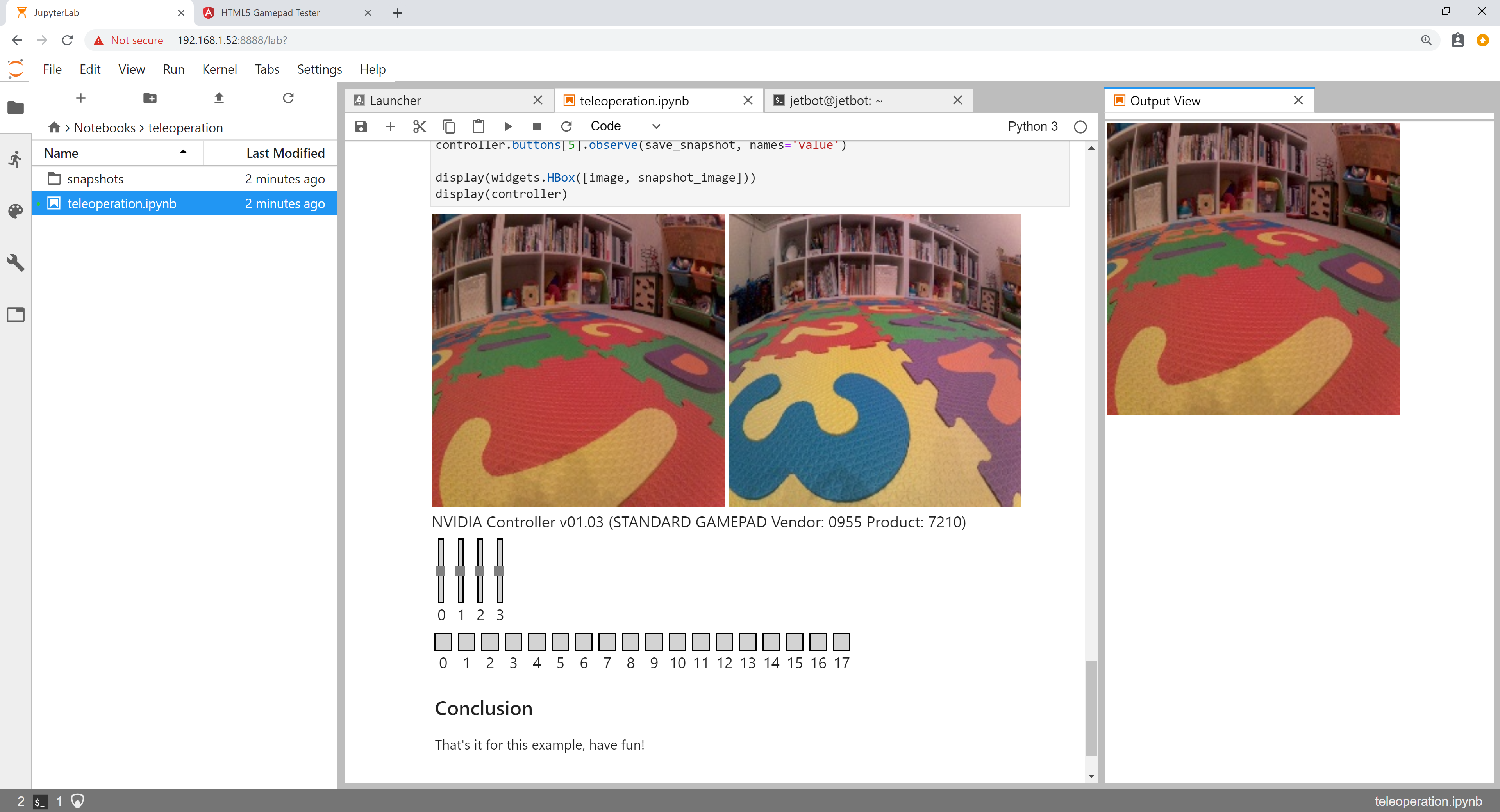Teleoperation
Info
This example requires a gamepad controller connected to your laptop/workstation.
In this example we'll drive JetBot remotely, view live streaming video, and save snapshots!
-
Connect to your robot by navigating to
http://<jetbot_ip_address>:8888 -
Sign in with the default password
jetbot - Shutdown all other running notebooks by selecting
Kernel->Shutdown All Kernels... - Navigate to
~/Notebooks/teleoperation/ - Open and follow the
teleoperation.ipynbnotebook